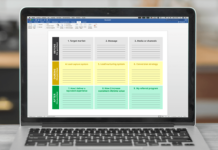[COVID-19] To help mitigate COVID’s impact on real estate businesses, Kolau is waiving the fee to create a FORBES Award-Winning website with e-commerce enabled.
Create your website quickly and easily clicking here – Offer available for a limited time only.
The real estate industry is a highly competitive field. With an estimate of 2 million active real estate licensees in the United States alone, according to The Association of Real Estate License Law Officials (ARELLO), acquiring buyers could be difficult. There are multiple ways real estate agents marketing themselves and their listings. There’s the option of going through the offline marketing route and/or the online one. Offline marketing channels such as magazines and are hardly ever used anymore now that we live in a digital world.
According to the National Association of REALTORS (NAR), the number of existing homes sold in 2017 was 5.51 million! With online marketing channels such as social media, email marketing, content marketing, and Google ads, more homes have been sold than ever before as these channels are on the rise with its marketing capabilities and effectiveness.
Companies can rank themselves higher on the search engine organically through content marketing, but due to the high level of competition, it will be very difficult. There’s a limited number of spots on the first page of the search results and in order to be on top, many small business owners turn to Google Ads to rank themselves higher.
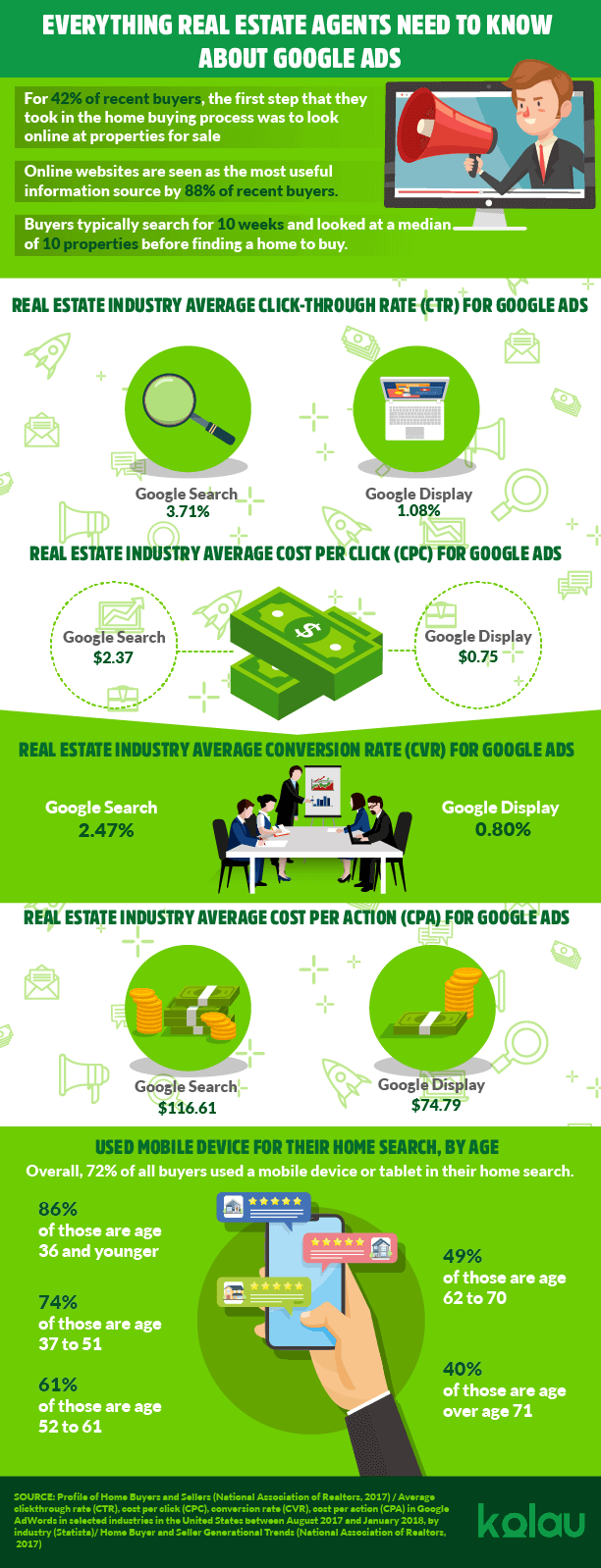
How do Google Ads Work?
The way Google Ads works is like an auction. When you want your ad in front of your specific target market, you bid on certain keywords that you want to trigger your ad. But you don’t have to pay a higher cost than your competitors in order to be at the top of the search results.
The price of the bid is just one factor that comes into play when Google decides on the ranking. Quality Score is another factor that affects your ranking. The Quality Score is Google’s rating of the overall user experience that your ads and landing pages provide when users look for your keywords. The higher your Quality Score is, the cheaper your clicks and acquisition costs will be.
Google Ads is divided into TWO networks: the Search Network and Display Network.
When you advertise on the Search Network, your ad will be shown as a text in Google’s search engine results. The ads are also included in other Google properties such as Google Maps, Google Shopping, and partner sites on Google that shows texts.
For Google Display Network, your ad will be shown as a visual banner ad on a large network of websites across the internet. Video ads are also important and are highly recommended to one-up your competitors. Using Google’s TrueView, your ads will appear on YouTube’s platform as being played before or in the middle of a YouTube video or alongside the list of videos when users are scrolling through feeds.
Below are 14 proven strategies to optimize your Google Ads Search, Display, and Video Campaigns for real estate to achieve the best results.
Search Campaign
To give you an idea of how Google Search works, here’s an example:
Someone is looking for a house to buy in Seattle, Washington. On Google’s search engine, they type down “houses for sale in Seattle Washington”.
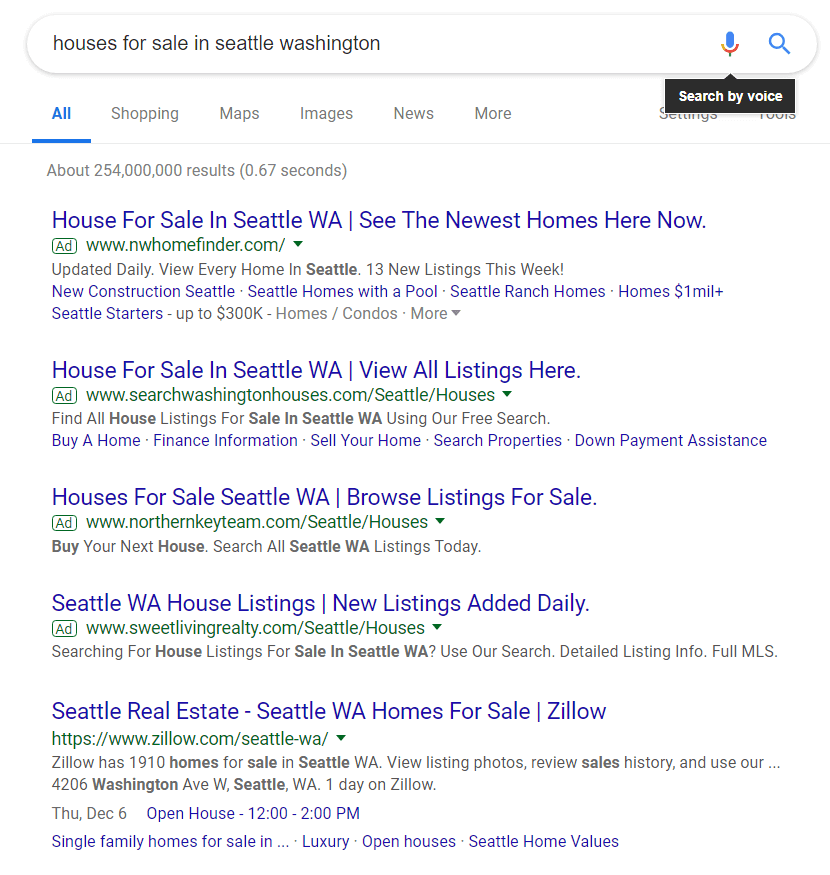
The first thing that shows up are ads from companies that list houses for sale in Seattle, WA. If you scroll down, below those ads are web pages from Zillow, Trulia, Realtor.com, and RedFin listing the same thing. There is a high chance that users will click on those ads because Google has made the ads blend seamlessly with organic searches, so users are not always aware that they are an ad at all.
For independent real estate agents and small brokerages, it’s difficult to beat out these big listing companies and so Google has made it easier for them by leveling out the playing field with its ad platform. Based on data by Google, search ads can increase brand awareness by 80%.
Below are 6 tips and strategies to lower your cost per click (CPC) so you get the most out of your budget.
1- Splitting Campaigns by Location, Home Buyers/Sellers, and Device
Splitting by Location
You want to create a separate campaign for each location you target so that when you’re coming up with keywords and creating ad copies within the campaign, the keywords and ad copies will focus specifically on that location. People are more likely to click on an ad if that ad mentions the location they reside or are interested in.
As an example, let’s say you are a selling agent whose main focus is in the Seattle, WA area. Your target audience is people who are looking to buy houses in Seattle. Those people could come from other states and even other countries. You could create one campaign that targets Washington residents and another campaign for those currently living out of state.
Use Google Ads’ location targeting to ensure that the ads within these campaigns will show only to those in that area. You can choose to have the location be expansive like a state or country or go more narrow such as mile, radius or city. It is your choice to be as specific as you want. The reason why we recommend splitting campaigns by location is that this allows you to create highly-specific ad copies that are relevant to the user’s search and that will increase your click-through rate (CTR).
Split by Home Buyers and Sellers
You can also split your campaigns based on your clients. If you’re both a listing and selling agent, then split your campaigns into Buyers and Sellers and instead of putting location as a campaign, put them as an ad group underneath the Buyers/Sellers campaign. This way, for each type of client, you can create specific ad copies with both the location and client in mind.
Splitting by Device
You should also split each location campaigns or type of client into two devices: one for computer/tablet and one for mobile. Do not expect mobile and desktop to perform the same. Mobile and desktop campaigns don’t always perform at the same level and they don’t need to.
Desktop usually performs better than mobile and you should work to scale it, but at the same time, don’t be too focused on optimizing your desktop campaigns that it limits your mobile campaign’s potential. In 2015, Google announced that mobile web traffic surpassed desktop for the first time and has continued to skyrocket.
We live in a world where nearly everyone has a smartphone and uses it to search online for information. The number of mobile users will just increase over the years. According to Statista, 52.2% of all worldwide online traffic was generated through mobile phones in 2018. This is a 1.9% increase from last year. So even if your desktop campaign is doing exceptionally better than your mobile campaign, don’t assume that mobile is not worth focusing on.
We live in a world where nearly everything can be done mobile. Google found that 30% of mobile searches are related to a location, meaning:
30% of people are using mobile devices to search
for their proximity.
If your site isn’t optimized, it may not appear in mobile search results. Also, BrightLocal, a professional SEO software company, found that 61% of mobile searchers are more likely to contact a local business if they have a mobile-friendly site. This is all the more reason to optimize it!
Below is an example of campaigns split into Buyers and Sellers with each focusing on Mobile and Desktop devices.

Allocating Budget
Allocate your budget based on what device you think your audience is spending most of their time on and what location you want to focus on the most. Adjust your budget accordingly once you’ve gained enough data to know where your focus should be. For example, you may notice that you’re getting more clicks on your ads from desktop users than mobile users.
You should distribute more of your budget towards desktop campaigns, so you could have the chance to get more clicks per day. Some real estate agents also prefer to allocate more money towards home sellers in the search campaigns because they are sure to gain that commission as they would sell the house sooner or later.
Home buyers, on the other hand, might not end up buying a home yet you may have already spent a lot of time and energy into them without any gain. Distribute your budget however you see fit.
To distribute budget for your campaigns, go to the Tools icon on the tab above, the Shared Budgets should be located under the Shared Library category:
Once there, create two budgets: one for each device and enter the amount you want to spend on that campaign. Add the campaigns that correspond to it.
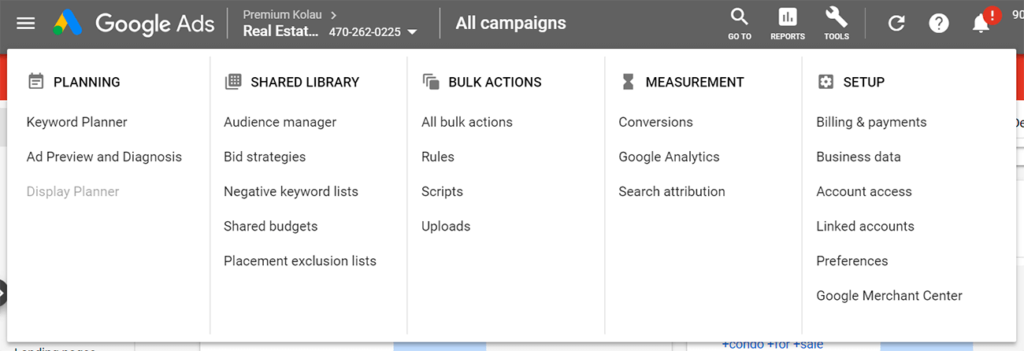
When you click on the shared budget campaigns, you can see the list of campaigns under it as shown below.
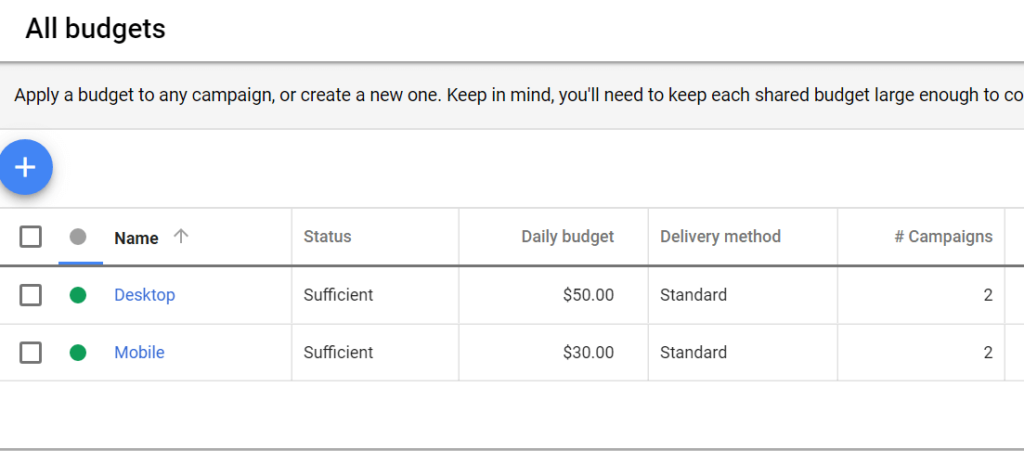
2- Create An Ad Group For Each Type of House/ Theme/ Topic, Etc
Now, within the campaigns are ad groups. They contain ads that share the same set of keywords. Ad groups can be separated by types, services, products, themes, demographics, etc. There is no limit on how many ad groups you should have. The more specific the ad groups are, the more relevant the ads will be and the lower the cost per click will be.
You can create separate ad groups for different types of home such as a bungalow, split-level, tiny home, cabin, condo, apartment, etc. or into themes like luxury living and simple/minimalist living.
For example, let’s say you are a residential real estate agent in San Francisco, California. Your keyword “residential real estate agent” triggers your ad, but the user may type down “residential real estate agent waterfront San Francisco”. They’re looking to buy a house on the Waterfront specifically. You don’t have an ad for the Waterfront property listings because no ad group was created for it. The ad that was triggered by the search query, may direct users to suburban homes.
Note that one of the keywords for that ad was “residential real estate agent” which is a fairly broad keyphrase. An ad group could be created for houses only on the Waterfront property, allowing certain keywords to be triggered by specific searches with the right ad and destination link. This also ties in with creating long-tail keywords, another tip for lowering your CPC.
Below you can see that Seattle, Washington’s neighborhood Magnolia and Pioneer Square have multiple ad groups catering to different types of housing, allowing for specific keywords and ads under each of them.
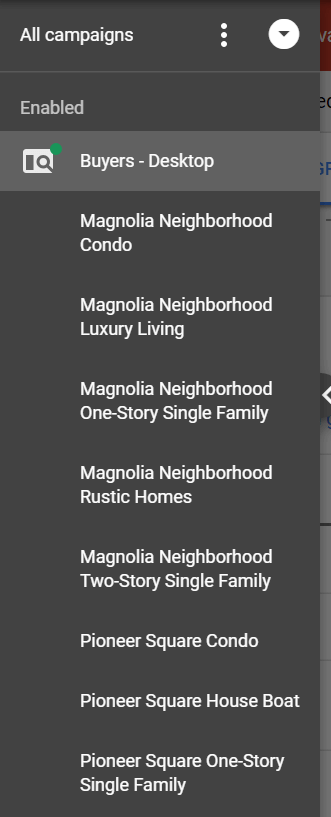
3- Create Long-Tail Keywords and Negative Keywords
Before we get into what a long-tail keyword is, you need to know the different keyword match types to use.
Match Types
There are 4 keywords match types: broad, modified broad, phrase, and exact match.
- Broad match:
This is the default match type and is the one with the widest audience reach. When using this match, your ad will be eligible to show whenever a user’s search query includes ANY WORD in your key phrase, IN ANY ORDER. It will also include synonyms of words in your key phrase.
Because the broad match is designed to reach the widest possible audience, users may click on your ad when they are searching for something entirely irrelevant to what you are offering. This will eat up a lot of your budget fast. You need to keep a close eye on the search term report to make sure that you are not paying for irrelevant traffic and clicks. We recommend not using broad match unless necessary due to irrelevant clicks and high cost per click.
- Modified broad match:
Modified broad is a little more restrictive than broad match. It has a similarly wide audience, but by putting a “+” sign in front of a keyword, you are telling Google that the search query must include that term. The phrase could also be in different orders, as long as those keywords are included in them.
- Phrase match:
Phrase match offer some versatility like broad match, but it is more restrictive than the broad modifier. Phrase match is indicated by a parenthesis sign around the key phrase. Your ad will only appear when a user does a search with your keywords in the EXACT ORDER you put them in.
- Exact match:
Exact is the most specific and restrictive match type. They are indicated by a bracket “[ ]” around the key phrase. Keywords with this match type mean that users’ search queries need to be exactly the same in its word and order as your keyphrase for your ad to be eligible to show for that query.
However, in a recent change by Google, exact match will cover plurals, synonyms, and other variations of your keywords. Users who type down your exact phrase are more likely to be interested in your service and listings you offer.
Below you can see how the match types for the keywords are structured:
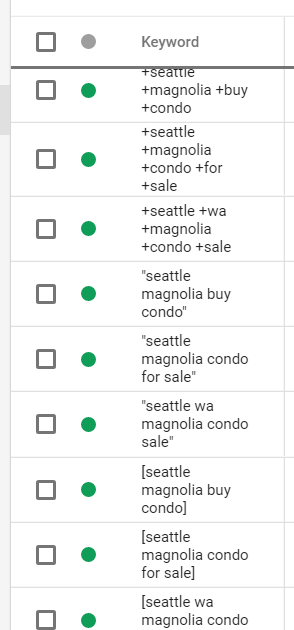
Long-Tail Keywords
Long-tail keywords are 3-4 keyword phrases that are very specific to whatever it is you are advertising. According to Casie Gillette, Director of Online Marketing at Ko Marketing:
50% of search queries are four words or longer.
When users are typing down a long-worded search query, they are looking for something specific, which will trigger or not trigger your ad based on its relevance. These searches are more likely to convert into sales than generic searches. The more specific your keywords are, the fewer competitions you will have for that keyword. This also means lower CPC and a better chance of ranking high on the search results.
But be careful with how specific your keywords are. If it’s too specific, you may receive very few impressions (views). Your keywords must always contain the location of the listing so that users who are searching for a property in a certain place will see your ad because the user’s search query most likely contains their desired property location.
Include the type of property and theme of the listings as well because these are something users will also be searching for.
Negative Keywords
Negative keywords are a type of keyword that prevents your ad from being triggered by certain search terms or phrase that are irrelevant to your business and services. Building a negative keyword list is crucial to maximizing the Return On Investment (ROI) of a Google Ads campaign.
Going back to the example used in the ad group section, one of your keywords, “real estate agents San Francisco” triggers an ad of yours, but the search term the user typed down was “how to be a real estate agent in San Francisco”.
The users may click on your ad thinking it is what they are looking (if your ad doesn’t clearly specify what you do and offer) and you will be paying for that click. You don’t want to rack up impressions (views) and clicks for searches that won’t lead to sales.
Add the phrase “how to be” on your negative keywords list to prevent any future clicks like those. Check Google Ads’ Search Terms Insights frequently to see if there are any irrelevant search terms that need to be added to the list. The more negative keywords you find and add to the list, the more room you will have to receive relevant clicks from potential prospects.
You can add negative keywords at the account level which will apply those keywords to all the campaigns. To do so, go to the Tools tab above and the Negative Keywords List should be under the Shared Library category. Type down the list of keywords you don’t want to trigger your ad.
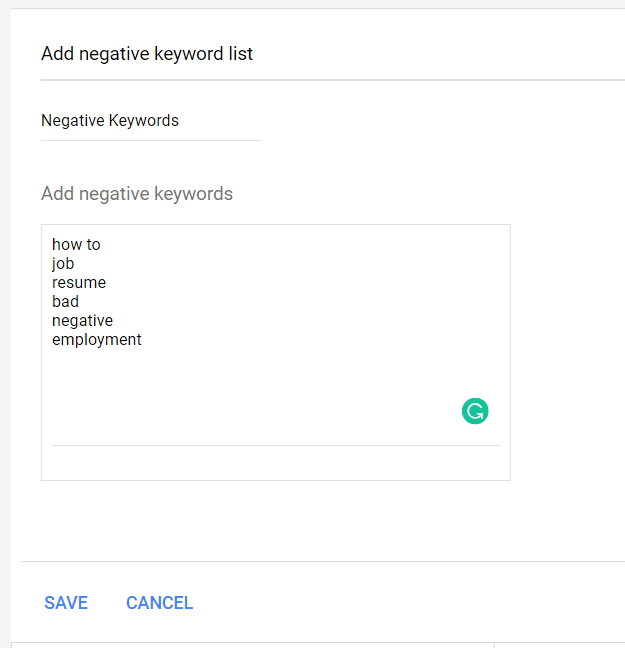
When you click on Save, it doesn’t automatically apply to your campaigns. To do so, click on the Negative Keywords again.
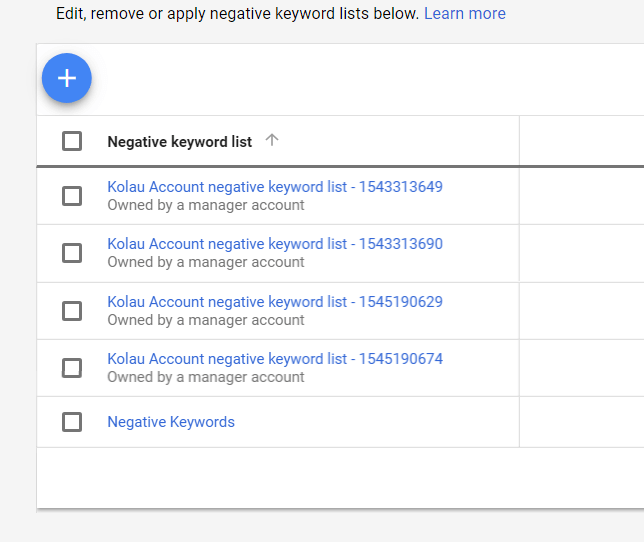
Then select all the keywords and click on Apply to Campaigns.
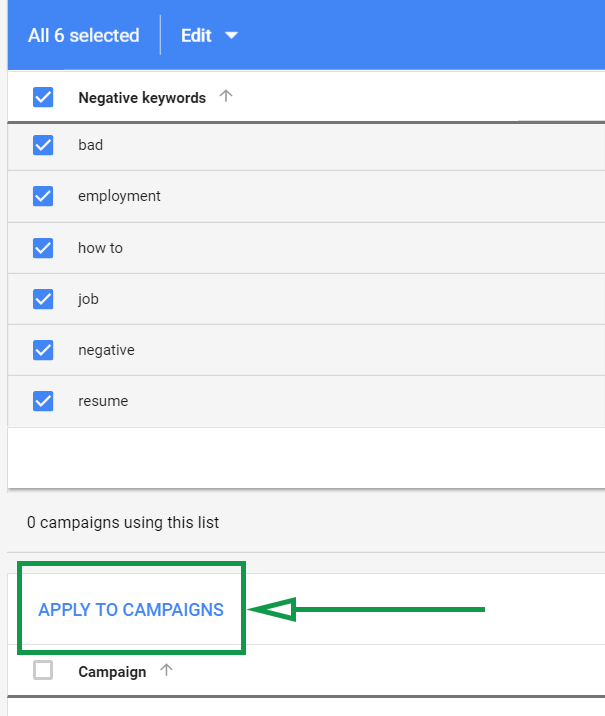
Finally, you select all the campaigns and click done.
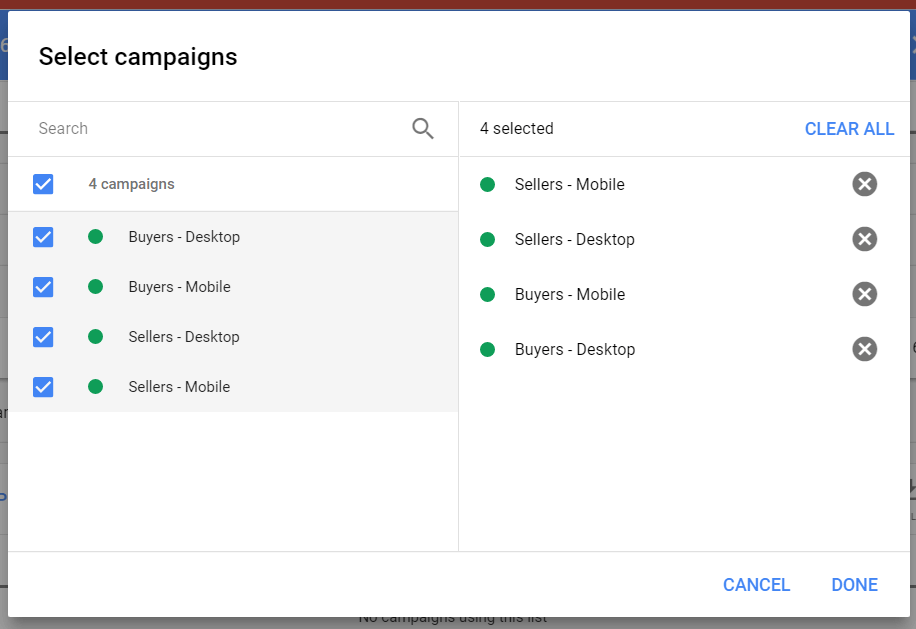
Now you are done with creating your first negative keywords list! Be sure to check on the Search Terms Insight located in the Keywords section to check and see if there are any search terms that aren’t relevant to your business that is triggering your ad. Add those search term to your negative keywords list to ensure that term won’t trigger your ad in the future, making you pay for clicks that won’t turn into leads.
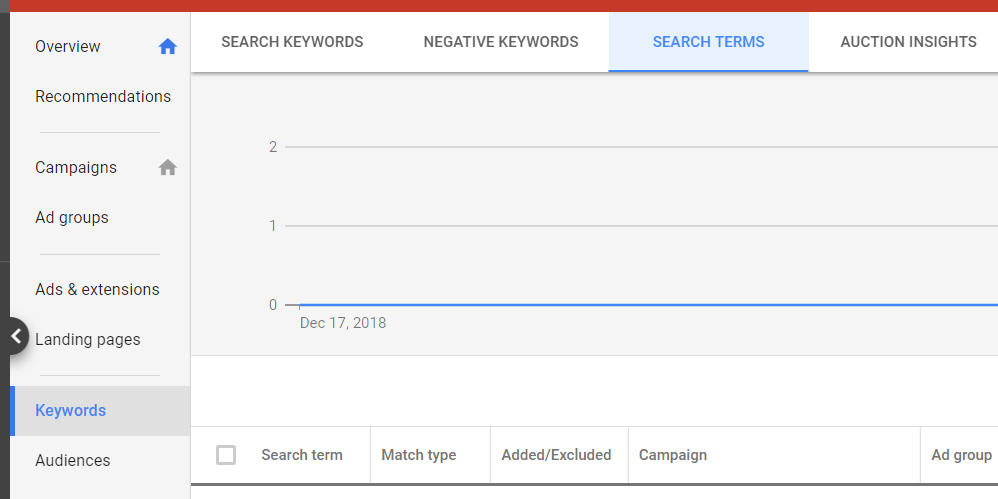
4- Create Ad Copies That Are Relevant Based on Keywords
Create specific ad copies that are relevant to your ad group and keywords. You are more likely to convert a potential prospect if you create ad copies that match with what they are looking for.
Here are some tips that will get you more clicks:
- Max out the number of characters allowed per line. By doing this, your ad will appear bigger than the other ads and that will catch the user’s attention. Use all the lines available, so you can provide more information about yourself or about the property listing and that will give users an idea of what kind of real estate agent you are or a brief description of the property.
- Highlight your benefits, not just your features. Mention some of the benefits of the community or about yourself to convince buyers what makes this property or you as a real estate agent stand out against the rest!
- Add numbers in the copy. Numbers pops out against the texts and that will draw their eye towards your ad. Try including some in the headline and description such as how many years of real estate experience you have and how many properties have you sold so far.
- Create an eye-catching headline that matches the search query. Users are more likely to click on an ad that clearly reflects on what they are looking for.
- Create ad extensions. Ad extensions make your ad even bigger to help it stand out. It also gives users more information, links to your other web pages, and many more options which we will discuss in the next tip.
5- Create Ad Extensions
Here are the extensions we believe you should add to your ads:
- Call extension: With the high use of mobile phones, this extension is a must! This lets your phone number be shown right on your ad, allowing potential leads to directly call you without going through the hassle of searching your contacts page. According to Google, almost 70% of searchers on mobile will call a business using a link from the search, so having this extension will most likely get you more conversions. Be sure to align your call extension day and time with your business hours. You don’t want potential leads who call outside your office hours, to only get a voicemail in the end.
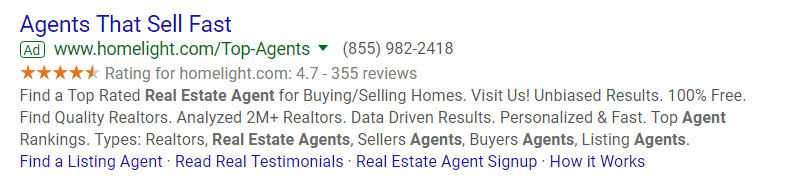
- Message extension: This extension gives users an opportunity to click to text your real estate business directly from the search page. Conveniently, they also give you an option to create a pre-written message to encourage conversion between you and the potential prospect.
- Location extension: This extension allows users to know where your office is located with a click of a mouse or a finger tap and gives them directions to it. A study conducted by ComScore found that 78% of location-based mobile searches result in an offline purchase, so don’t miss out on those leads by not having this extension!
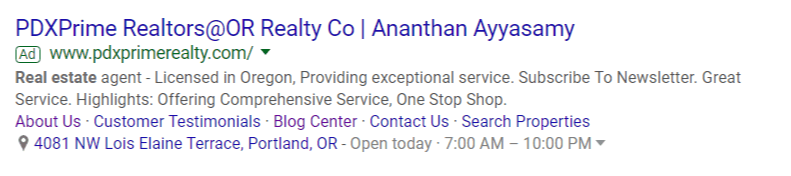
- Sitelink extension: Different buyers are looking to purchase different houses (studios, one-story home, 3-bedroom house, etc.), so why not give them options right on the ad itself? Leading prospects directly to the page they are interested in can drive high click-through rates and that in turn, lead to improved quality score which, if you remember, is one of the factors to ranking high on Google’s search results page.
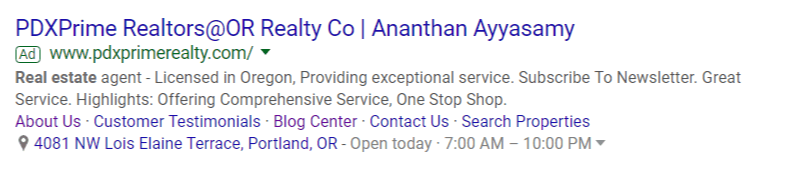
- Callout extension: This extension is used to highlight your selling points, benefits, and features. You can use this extension to list areas such as neighborhood, cities, counties, town, etc The thing about callout extension is that they don’t link to any pages on your website, so that means they are completely free to use because you won’t have to pay for any clicks on them.
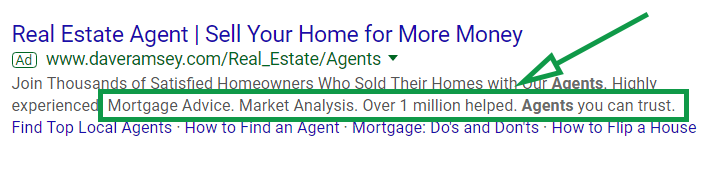
- Structured snippet extension: This extension is similar to callout extension in the sense that they are not clickable. They allow you to give more information to the users. It gives you various headers to choose from such as neighborhoods, featured hotels, destinations, etc. Under those headers, you can add up to 10 “Values”, but the recommended minimum is 4.
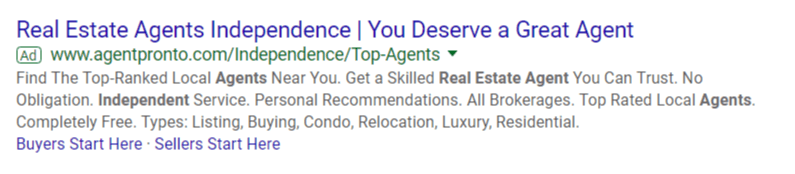
6- How To Improve Quality Score
There are 3 factors that affect your Quality Score:
- Expected Click-Through Rate: How likely will your ad be clicked on by a user when they type in a search term?
-
- Incorporate relevant keywords into each of your ads to improve your expected click-through rate. As mentioned before, make your ads bigger and more informative to make it stand out by including ad extensions, creating relevant headlines, and reaching the max amount of character for each headline and description lines.
- Ad Relevance: Does your ad match the user’s search query?
-
- Create specific ad groups with long-tail keywords so that your ads are as relevant as possible to the search query. As with the expected click-through rate, incorporate your keywords in each of your ads.
- Landing Page Experience: Does the information and content on your landing page corresponds to what your ad is offering when clicked on and vice versa?
-
- Make sure that when a user clicks on one of your ads, the page it leads to matches both the ad and their search query. Make your website easy to navigate on all of your web pages, so that after they’ve landed on your website, they will have an easier time finding things such as requesting a showing, finding the contacts page, or scrolling through other similar properties.
Display Campaign
Display ads are used to drive brand awareness and that helps drive potential prospects to click more on search ads and eventually become clients. Note that Display Campaigns are only for those who want to BUY a property because Google won’t provide data for those who want to sell.
According to Google, the “Display Network reaches 90% of Internet users worldwide and across millions of websites, news pages, blogs, and Google sites like Gmail and YouTube”. So you are guaranteed to gain a large reach if your campaigns are done correctly. The campaigns’ location should always be in or very near where the listing is located so you can reach the right target and receive better ROI.
The Google Display Network lets you advertise in a variety of formats and sizes. There are three types of Display Adverts:
- Text ads: Display allows you to run the same text as you have for Search. However, Display ads are meant to be visually compelling to capture the audience. Having just texts on the Display ad platform is does not perform well in gaining leads compared to the other formats because of how unappealing it looks and some people were displeased with the way their brand was being represented. Below is an example of a responsive text ad:

- Image ads: This type would fill the entire ad block it appears in. You have the choice to include custom imagery, layouts, and background colors on image ads. Look at the ad below showing how the lighting and composition of a house photo can make the ad pop out and draws interest.

- Rich media ads: This ad includes interactive elements, animations, and other aspects that change and move.
Below are 5 strategies to optimize your Display Network ads and campaigns. Note that a lot of them are similar to how to optimize your Search campaign because they work in the same way:
1- Create separate ad groups by theme/ topic
As mentioned before in the Search Network, split your ad groups into themes and types. Within campaigns are ad groups and each ad group is separated by different themes. Within those ad groups are keywords and ads that share the same themes. By structuring your campaigns like this, you will make it easier for yourself to manage and optimize them.

2- Create visually compelling ads and focus on design
Now you know the various types of ads you can create with Display, create visually compelling ads that connect with your clients. Because some websites don’t show all types of ads, create ads of all formats and sizes to get a better reach. Here are some things to keep in mind when creating your ad:
- Think about the websites placements you’re targeting and what type of people are browsing it. There are 2 targeting options you can select when deciding where your ad will appear:
-
- By public: Use this option to remarket to those who have visited your website as it will show your display ads to those users.
-
- Contextual: Your Display ads will appear on websites that are in the same field as yours, so you know that your ad is showing in front of people who are interested in real estate, at the very least.
- Consider what kind of action you want that person to take.
- When they click on an ad of yours, send them to a unique page on your website that would make them more likely to convert.
- Do A/B testings for your ads to find which one works better and find ways to improve it for higher CTR.
- Include at least one of your keywords in your ad.
- Consider creating ads appealing to potential clients on mobile and using the mobile version of your website as a landing page. People who are seeing your ads on mobile are likely to want to know where your office is located at (if it’s close to where they live or the location in which they want to live in) and would want a number to call you at. For this, add a location and call extension to your ads.
We have a great article you can check out if you wish to learn more about how to create effective google display ads and the size and format you should use to better increase your click-through and conversion rate.
3- Target your ads effectively to reach the right audience
- Create relevant keywords because your ad groups’ keywords determine where your ads show on the Display Network. The keywords should relate closely to the ads and the ad group that it is in. The more closely related the keywords are to your ads, the more likely your ads will be shown to your right target audience. According to Google, 91% of smartphone owners have bought, or planned to buy something after seeing a video ad they described as relevant. Not only that, they pay 3 times more attention to relevant video ads.
- Excluding irrelevant keywords will help prevent your ads from showing up on websites and topics that have no relation to your business. It would also allow you to avoid paying for irrelevant and unnecessary clicks and in turn, increase your ROI.
- Target multiple website placements that cover the same topic. Add a combination of popular and specific websites to increase the number of times your ad is shown. If you only target one or a few placements, then you will be limiting the chances of your ad being seen.
- Exclude irrelevant websites and topics to keep your ads from showing on there by either entering the URL of the specific placement or exclude certain categories of content. You also have the option to exclude multiple pages about a specific topic.
- Remarket to those who have shown interest in you, your service, or listing before by creating a remarketing campaign which is a feature in Display Network you can utilize. A case study conducted by ReTargeter noticed that the remarketing campaign from “Magoosh Online Test prep generated $58,608 in attributable revenue. With a total cost of $11,000, the campaign resulted in an ROI of 486%”. This proves how effective and beneficial remarketing can be, so don’t overlook it!
4- Adjust your bids accordingly
For Display Network, you have the option to use your ad group default bid, set bids individually for keywords and placements, or set bid adjustments for them. If you see that your ads are performing well for a certain keyword or placement, then set a different bid or automatic bid adjustment to your ad group bid so that your ads will show more often and get more clicks.
Use conversion tracking data and cost per acquisition (CPA) to measure the overall performance for placements. Do not use CTR to measure the performance because people do things differently when they are on Display Network pages. They are browsing and reading through the information, rather than searching with keywords.
Thus Display Network generally have a lower CTR than Search Network. This leads to our next tip which is keeping an eye on your ad’s performance.
5- Keep an eye on your ads’ performance
Look at the websites, videos, and apps that have displayed your ad. If you noticed that your ads are not getting any clicks, then consider excluding that site. If it does get you a lot of clicks, then consider setting a higher bid and target that site more.
As mentioned before, use conversion tracking to review the number of conversions and the value of them to help you decide whether to adjust your budget, change your bids, or any other changes to get more visitors.
The majority of the websites on the Display Network only have a few ads per page. Your Quality Score is a huge factor on whether your ad’s placement will be on the page or not. Try improving your Quality Score by creating or revising your ads and refined targeting.
Video Campaigns
Beat out your competitors even further by utilizing video campaigns. Advertise yourself using Google’s YouTube TrueView. TrueView allows you to show ads to users who are interested in seeing them and only pay when they are viewing them. Your ads will not be restricted by time limits since TrueView ads are opt-in.
You have free reign to experiment with creative formats such as long virtual tutor of the property, client testimonials, or how-to/ advice videos showing your expertise in the field. There are 2 types of TrueView ad format to be aware of:
TrueView in-stream
You may have seen this type of ad a lot if you’ve ever watched a YouTube video. The in-stream ads play either before or during a video and allow viewers to see the first five seconds of it and later have the choice to continue watching it or skip the ad. You only pay when the viewer watches your ad for at least 30 seconds or to the end of the video ad, whichever is shorter of the two. You also pay for clicks on a card and other elements you implemented in your in-stream.
Below is an example of a real estate training webcast by Dean Graziosi. This video shows up before the actual YouTube video about “How To Buy Your First Rental Property (Step by Step)”. You can see below that the ad runs for 5 minutes and 43 seconds, but allows you to skip the ad after a few seconds.
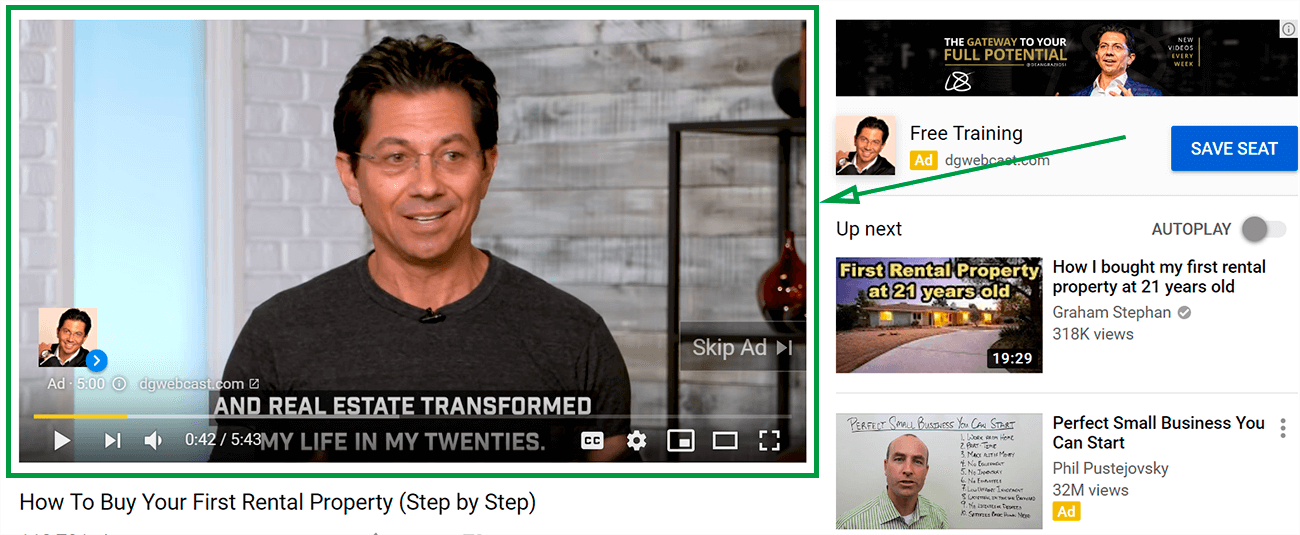
You could also see on the upper right side that there’s a display ad from the same person as well as a call-to-action link to save a seat to his webinar. This shows up when the ad is playing and stays shown even after the ad video has been skipped or watched completely.
TrueView video discovery
Rather than showing the ads within another video, video discovery ads appear alongside YouTube videos, in the search pages, and on websites on the Google Display Network that are relevant to your business and matches your target audience. For this format, you pay when viewers decide to watch your video by clicking on the ad.
On the lower left corner, you can see an example of a video discovery ad. Videos listed on the side typically show content related to the videos the viewers are watching as well as videos that they’ve watched before. This is a good way to gain viewers who may be interested in your video content but didn’t search for it directly, but rather it was recommended by Youtube.
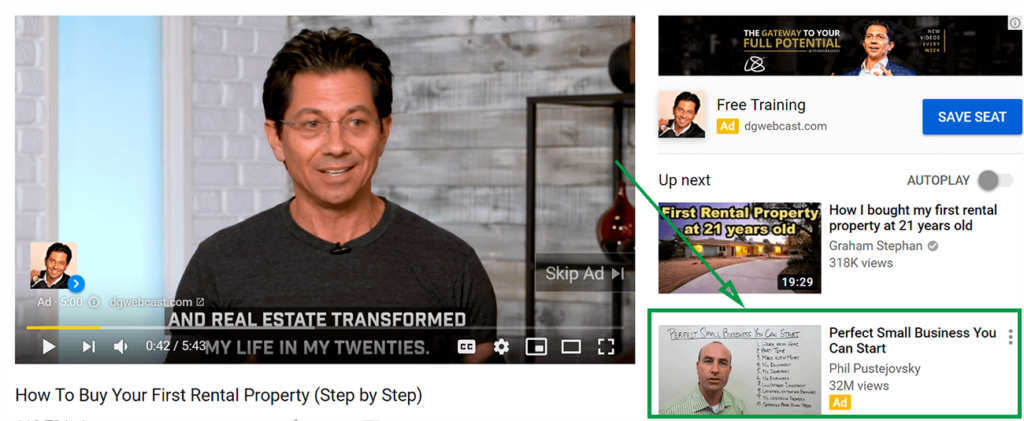
Video ads need to capture the viewer’s attention within 5 seconds otherwise you’ll risk losing them because people have a very short attention span, especially when it comes to ads. Below are 3 tips on how to retain viewers, increase brand awareness, and ad recall.
- Don’t put your logo at the beginning of an ad
-
- Research done by Google suggested that logo or audible brand mention in the first five seconds are more likely to be skipped by viewers despite having a higher ad recall. Also, logos in ads that are just floating around and not on a product are less likely to be watched and remembered by viewers. So if you decide to show your logo in the first five seconds, then make sure that it’s tied to your service and listings, not somewhere else on the screen.
- Set the right tone
-
- Setting the tone is the first step in grabbing the viewer’s attention in the first five seconds. The same research conducted by Google categorized ten styles and tone, including “humorous”, “emotional”, and “calming” found that humor ads retain viewers the longest, have the highest lift in brand metrics and are most likely to be watched. You could also use an “emotional” tone which is associated with higher ad recall as well.
- Test out various musical styles
-
- In the study, some musical styles were more effective than others when gaining viewers’ attention. If the ad contained calming, relaxing, or action-oriented music, it is more likely to be skipped and humorous music in ads is better remembered.
However, regarding brand awareness, the study found that any music in the first five seconds can have a negative effect. This could be because of the change of pace in ads with no music that people find refreshing or intriguing.
It could also be that they don’t recognize the ads immediately without the music. Regardless, the music factor is important so you should try a/b testing ads with and without music, then use analytics and Brand Lift to see what works best for you.
Use Google’s Brand Lift to measure marketing effectiveness of an ad. Brand Lift gives you insight into how your YouTube ads are impacting metrics such as brand awareness, ad recall, consideration, preference, purchase intent, and interest.
These 14 proven strategies to optimize your Google Ads Search, Display and Video campaigns for real estate will help your website rank higher on the search results and produce more leads, all within your same budget. The real estate industry has become increasingly competitive and so realtors need to improve their marketing strategy to get ahead.
With this, you now have the knowledge to beat out your competitors in Google Ads. We recommend reading our article about the other real estate marketing strategies that will further improve your marketing campaign and online presence.