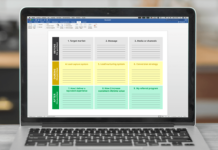Google identifies them as the “I want to know,” “I want to go,” “I want to do,” and “I want to buy” moments. These describe the moments you search for something on Google – no matter what it is.
During one of your recent searches, you may have noticed that the text ads, which used to appear to the right of the search results, are no longer there. Google has eliminated these ads, instead adding a fourth ad above the results for “highly commercial queries.”
You might think that because few searchers ever actually clicked on an ad on the upper right side, this does not make a difference. This is both true and false.
True: Few searchers ever clicked on the ads on the right side of the results. To be precise, less than 15% of searchers clicked on an ad in 2015, as per our findings analyzing impression share of over 1,000 campaigns.
False: This shift is, in fact, very important. It is a game-changer and it turns the Ad Rank game for all advertisers in general and for small businesses in particular right on its head. Why? Extensions are now more critical than ever before. We are talking call, callout, review, sitelink and location extensions, which make up to 75% of the ad’s real estate. The AdWords campaigns that disregard these extensions will see a lower click rate and a lower quality score, which eventually will lead to a higher cost per click. Those who do the reverse and optimize the extensions will see more incoming web traffic from paid ads at a lower cost.
To put it simply, no extensions = no good.
All of the sudden, extensions became more than mere embellishment. Use them (extensions) or lose them (customers). That is the reality for a broad spectrum of advertisers, but especially for small businesses. Let us analyze how both groups can optimize these extensions to outclick their competition.
In order of importance:
Location Extension
In 2014, the marketing research company Ipsos surveyed over 4,000 consumers across nine vertical segments. The results suggested that 60% of mobile searches interacted with the location extensions. Taking into consideration that mobile searches now account for over 50% of all searches according to a recent statement made by Google, the location extension is non-negotiable for small businesses. A Google My Business Account, which takes two minutes to set up, needs to be created for this extension to be shown.
According to Google, adding location extensions to a campaign has proven to grow the click through rate by 10%.
In summary, more people are looking for your business location extension. This extension increases the number of relevant clicks which will eventually lower your cost per click. A win-win, isn’t it? Location extension ranks #1 for this very reason.
Call Extension
This extension displays the business phone number and (optionally) makes it clickable on mobile devices. Having evaluated over 1,000 campaigns, our finding is that call extensions can be a double-edged sword. However, if done right, the call extension is the second most important extension for small businesses. Here the tips to do them correctly:
● Decide how valuable calls are to your business. If they are valuable, you can make the call extension show on mobile devices and pay when a searcher interacts with the call button by the ad. If they are not very valuable, or you simply can not be by the phone constantly during business hours, you can still use the call extension only in desktop which makes it non-clickable, and thus, free. It is always advisable to have the call extension running on desktop, at the very least.
● Do you really want a Google-owned number? Google gives you the opportunity to use a Google-owned phone number so that you can track the length of your calls and have more granular analytics. This means that the phone number that appears on your ad is now a Google-owned phone number instead of your business phone number. The risk is that users can write this phone number down thinking that it is in fact your business phone number. After all, it shows by your ad, so it must be your business number, right? But what happens with this Google-owned number when you pause the campaign or you stop using AdWords altogether?
We asked Google and they told us that they will still forward the calls to your real business number for a time after you pause your campaign or remove it altogether, but would not offer specifics as to the length of this time. They told us that very few searchers write down the phone number or even store it anywhere, so the risk of losing leads that are calling a Google-owned number that no longer forwards to your real business number is slim at best.
The benefits of having the Google-owned phone number are more granular analytics, but since you can easily track the number of clicks that your call extension is receiving, we do not see a huge upside to using a Google-owned phone number. This an optional feature, and our advice is not to go for it. To keep your business number in the call extension will give you almost the same granularity when analyzing results and removes the uncertainty of what happens to the Google-owned number when you are no longer using AdWords.
● Tailor the message. If calls to your business are more valuable to you than clicks to your website, it is a good idea to adapt the ad message to entice searchers to call, such as “talk to a specialist today.”
Sitelinks
These are clickable extensions that show up underneath the main ad with links to pages of your website other than the homepage. According to Google, adding sitelinks boosts the average CTR on an ad by 1020% (+2050% when the search is one of your branded terms)
● You can add up to 6 sitelinks linking to the 6 most pertinent pages for any given campaign or adgroup. Only 4 will display in mobile, however.
● For the length, we have observed that the shorter the sitelink, the higher its click-through rate. Try to make each sitelink 10-15 characters long. The limit is 25 characters.
● Add a description to the sitelinks. Now, adding a description is optional and will likely only show when your ad ranks #1. However, when it does, it increases the size of your ad real estate substantially.
Reviews
The Reviews extension does exactly what it sounds like – allows for the visibility of your business’ reviews as part of the ad. According to Google, review extensions can boost clickthrough rates by up to 10%. They don’t cost extra money because they are not clickable. These show in desktop only, not on mobile or tablet. If you don’t have a review coming from The Wall Street Journal or The Washington Post, fear not. You can still use the review extension by adding your Better Business Bureau rating. The BBB has partnered with Google, so you are good to go as it’s been whitelisted as a credible third party source.
All extensions have policies attached to them, one being the number of characters allowed and the gimmicky use of symbols or any use of language that Google deems inappropriate. Review extensions are subject, however, to further scrutiny to certify the review is a tangible review and that is why they are the lengthiest extensions to get approved and start running. Make sure you get the points below exact to avoid the extension being rejected or the approval being delayed:
● Third party credible source – only: No user reviews or paid endorsements
● New(ish): Your review cannot be more than 12 months old. While we have seen some flexibility from Google in this regard, it is best to select a newer review if possible.
● Changing the wording: You are allowed to paraphrase the review, but you cannot alter the wording or modify the meaning. It is best practice not to paraphrase and include the review as is whenever possible, but since there is a 67 character limit for the review extension, you might need to paraphrase it. Just make sure you don’t add any fluff of your own, such as extra punctuation or exclamation marks.
Callout
These extensions are meant to highlight what makes your business different and distinctive. It is a very useful way to draw attention to its product details and benefits. Textbook examples are, for instance, if your business is open 24 hours, it offers free shipping, or if it allows for same-day appointments. Up to four can show with your ad and are limited to 25 characters each.
They are not clickable, so they are unrecompensed. According to Google, ads with the Callout extension have seen a 10% increase in CTR.
This what Hilton has to say about them:
“The use of callout extensions has meant we’ve been able to let our customers know how much more our hotels have to offer than just rooms. Spas, restaurants and meeting facilities are just a few of the attractive options our hotels have to offer, which may not be seen through a traditional revenue driving campaign. In just one month after implementing callout extensions, we’ve seen a 9% increase in conversion rate.”
— James Harrower, Senior Search Manager, Hilton Worldwide
To sum up, extensions are no longer merely decorative. They are instrumental to outclick the competition and are imperative for small businesses, whom many times compete with big budget advertisers for the same pool keywords.
Use them (extensions) or lose them (customers).
—–
Kolau is the easiest way to market your small business. Request early access and start owning your small business online presence today. No marketing knowledge needed. No agencies required. Now you know, now you can.
Be sure to subscribe to our blog for the latest news from Kolau!